Effective Ways to Mod Stardew Valley for Better Gameplay in 2025
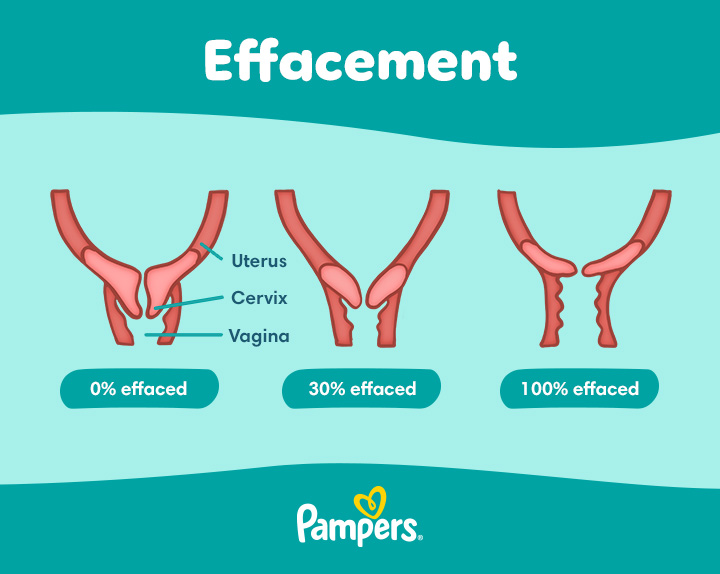
How to Mod Stardew Valley: Enhance Your Gameplay in 2025!
Modding Stardew Valley can significantly enhance your gameplay experience, offering everything from quality-of-life improvements to new gameplay mechanics and content. In this guide, we'll explore how to mod Stardew Valley effectively, the best mods available, and useful tips for both beginners and advanced players. Whether you aim to install mods or create your own, we've got you covered!
Getting Started with Stardew Valley Modding
Before diving into the intricacies of **Stardew Valley modding**, it's essential to understand the basics. Modding involves using third-party modifications to alter the game in various entertaining ways. To begin, familiarize yourself with the tools you will need, especially if you're interested in learning how to use mods in Stardew Valley. Key remains **SMAPI**, the Stardew Modding API, as it is crucial for most mods.
Choosing the Right Tools for Modding Stardew Valley
As you embark on your modding journey, having the right tools is crucial. To effectively **install mods in Stardew Valley**, you’ll first want to download SMAPI. This modding tool acts as a bridge between the game and mods, allowing you to easily integrate various features. Additionally, tools like the Stardew Valley Modding Database are great resources for finding popular Stardew Valley mods. Starting your modding exploration with the right tools ensures a smoother process and increases the potential for enhanced gameplay.
Understanding Stardew Valley Folder Structure
Having an understanding of **Stardew Valley's folder structure** is fundamental for managing your mods effectively. Your main game files are located in the **Steam** folder (usually found in C:\Program Files (x86)\Steam\steamapps\common\Stardew Valley). It’s crucial to know where to place your downloaded mods to ensure they work properly. Integrating your mods into the correct folder structures minimizes errors during gameplay and allows you to keep your mods organized, simplifying troubleshooting when needed.
How to Safely Download and Install Mods
The next step is **downloading Stardew Valley mods** from reputable sources such as Nexus Mods or the official Stardew Valley forums. Always verify mod safety by checking user feedback and ratings. After downloading, you’ll typically extract the mod files and place them in the ‘Mods’ folder within the **Stardew Valley directory**. It's crucial to follow the installation instructions outlined in each specific mod’s readme file. This step-by-step process helps prevent compatibility issues and ensures a seamless modding experience.
Exploring Popular Stardew Valley Mods
The **Stardew Valley modding community** is vast and creative, featuring thousands of mods that enhance your gaming experience. These mods range from aesthetic modifications to gameplay restructuring, providing a myriad of options for players. In this section, we'll explore some of the best Stardew Valley mods and their unique contributions to the game.
Best Quality of Life Mods for Stardew Valley
Quality of life mods improve gameplay's overall efficiency, ensuring you enjoy every moment spent in Pelican Town. Some of the best **Stardew Valley quality of life mods** include AutoPet and Lookup Anything. AutoPet is a massive time-saver, automatically petting your animals each day, while Lookup Anything allows you to quickly check information on crops, fish, and more simply by clicking on them, transforming you into an expert farmer in no time!
Immersive and Aesthetic Mods
Aesthetic mods can significantly enhance the visual elements of your gameplay. For instance, the Stylized Sprites mod offers a fresh take on character designs, giving them a unique style. Another popular mod is Seasonal Immersion, which not only enhances the seasonal themes in **Stardew Valley graphics** but adds diverse soundscapes correlated to each season, enriching your gaming experience and making the town feel more alive.
Unique Gameplay Enhancements
<p exciting gameplay enhancers like Farm Expansion dramatically increase the level of customization for your plot. This mod provides users with the ability to expand and potentially redesign their farms, while other mods introduce novel gameplay features, like the You Can Craft Everything mod, enabling crafting of trivial items previously not craftable in the game — enhancing your farming simulation.Advanced Modding Techniques
Once you've mastered the basic principles of modding, you may find yourself interested in more advanced options available in the **Stardew Valley modding tutorial** realm. Here, we’ll delve into how to create and customize your own mods, ensuring a entirely unique experience tailored to your gameplay preferences.
Creating Your Own Stardew Valley Mod
If you've ever considered developing your own content, you’ll be pleased to know that the **Stardew Valley modding API** allows you to create custom mods easily. Resources like modding guides and tutorials provide comprehensive instructions on how to create your own mod from scratch. Start by studying existing mods and understanding how they are built. Then, software like Visual Studio can help you write the code required to bring your ideas to life.
Addressing Mod Compatibility Issues
Compatibility issues can be a stumbling block in **installing mods in Stardew Valley**. To avoid conflicts, make use of mod management tools like Vortex or ModDrop. These tools not only help in organizing your mods but also provide compatibility checks, ensuring that the mods you intend to use operate effectively together. By keeping your mods seamlessly integrated, you’ll maintain a stable gameplay experience and avoid potential crashes.
Troubleshooting Common Modding Problems
Even with the best preparation, modding can sometimes lead to errors. Some common issues might include a malfunctioning mod or the game not launching. It’s essential to familiarize yourself with troubleshooting techniques, such as reinstalling problematic mods, checking for conflicts, or seeking help within the **Stardew Valley modding forums**. The community is always ready to assist if you encounter a snag on your modding journey.
Key Takeaways and Conclusion
Modding Stardew Valley opens a door to limitless creativity and enjoyment. Whether you’re seeking to personalize your gameplay or simply enjoy newly added features, the process can be immensely rewarding. From learning how to install your first mod to exploring the numerous tools available within the **Stardew Valley modding community**, you are now equipped to enhance your gameplay effectively. Don’t hesitate — jump into modding in 2025 for a revamped gaming experience!
FAQ
1. What is the easiest way to mod Stardew Valley for beginners?
The easiest way to mod Stardew Valley for beginners is to start by installing **SMAPI** and exploring well-documented mods tailored for new players. Many guides on modding Stardew Valley are available online, which walk you through the installation and setup processes step-by-step.
2. Can I install mods without using SMAPI?
Yes, you can install some mods without **using SMAPI**, particularly those that don’t require advanced modifications. However, many of the most impactful and popular mods need SMAPI for installation. Always check the mod's description for specific requirements to avoid compatibility issues.
3. How can I check if a mod is compatible with my version of Stardew Valley?
To check mod compatibility, always refer to the mod details on its download page, which often indicate compatibility with specific versions of Stardew Valley. Additionally, engaging in **Stardew Valley modding forums** can provide insights about recent updates and their implications.
4. Where can I find helpful Stardew Valley modding resources?
Several platforms offer **Stardew Valley modding resources**, linked through sites like Nexus Mods, official forums, and community Discord servers. Videos on platforms like YouTube also serve as excellent tools for visual learners seeking detailed tutorials.
5. What should I do if my game crashes after installing a mod?
If your game crashes post-mod installation, first, remove the mod to determine if it's the cause. Check for compatibility issues, and consider consulting troubleshooting guides available within **Stardew Valley modding support** forums to resolve any conflicts efficiently.