Effective Ways to Make Background Transparent in 2025
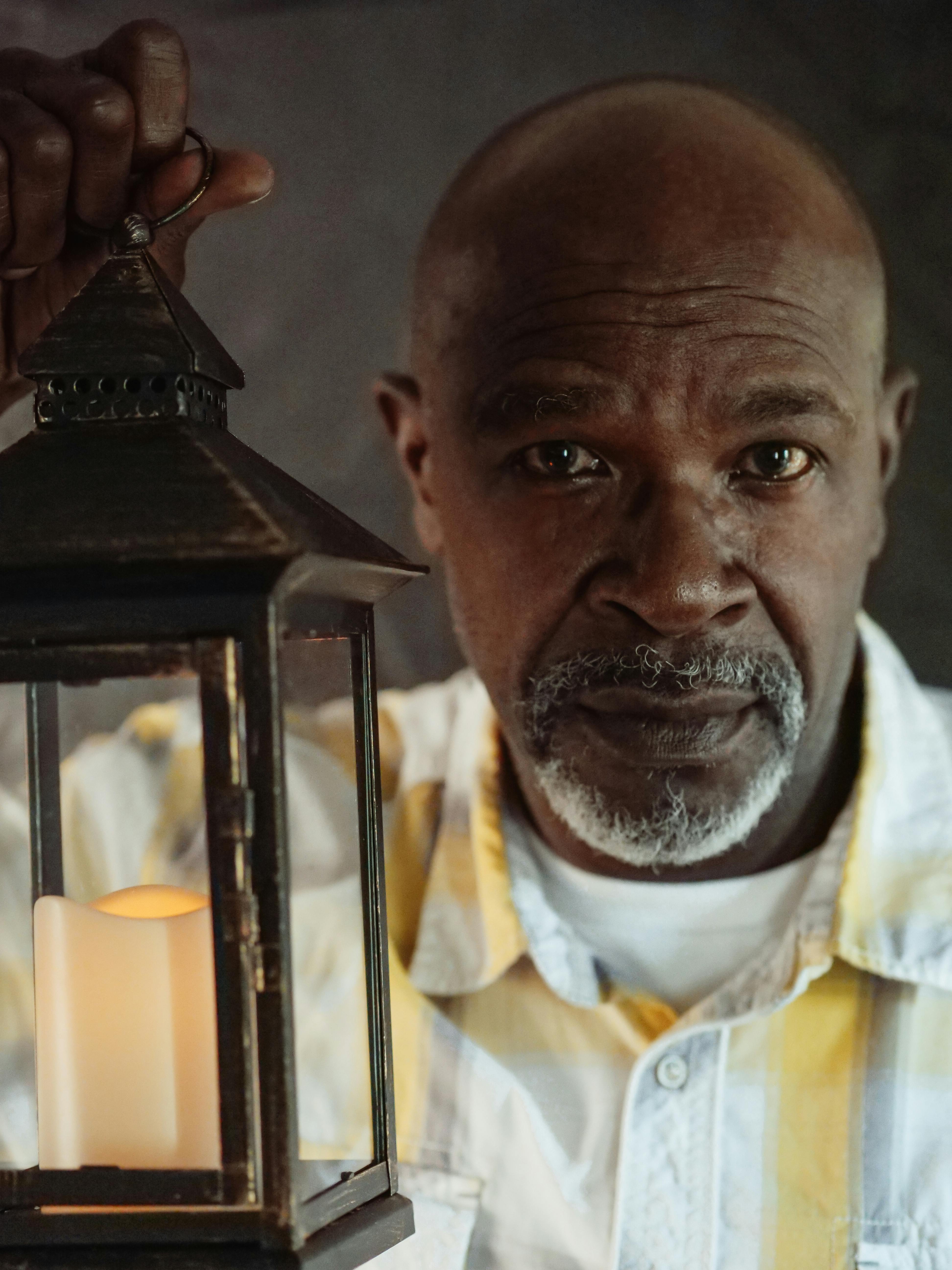
Apply Now


Effective Ways to Make Background Transparent in 2025
Understanding the Importance of Transparent Backgrounds
Transparent backgrounds have become an integral aspect of modern graphic design and image editing in 2025. They allow designers to create versatile images that seamlessly blend with various backgrounds, enhancing the visual appeal of digital content and making structures more professional and clean. With the rise of social media and online platforms, the importance of maintaining brand consistency and visual storytelling has increased, leading to higher demands for effective transparency tools. Whether you’re creating marketing materials, social media images, or an artistic image, knowing how to make background transparent is a vital skill. Using transparent backgrounds can dramatically impact your design layout and user experience. For instance, when incorporating logos or icons into branding design, a transparent background enables them to be placed over any color or imagery without clashing. This technique makes your visual content more engaging, emphasizing the core message of your products or services. Understanding the fundamentals behind making backgrounds transparent will enhance your ability to manipulate images effectively and create striking visuals. With this foundation laid, let’s explore various image editing tools that facilitate background removal and make it a seamless process.Choosing the Right Design Software
The selection of design software can significantly affect your ability to make backgrounds transparent effectively. Popular applications such as Adobe Photoshop, Canva, GIMP, and Illustrator each offer unique features for achieving PNG transparency and manipulating image backgrounds. Each software has tools designed to cater to different types of users, from beginners to advanced graphic designers. 1. **Adobe Photoshop** is a leading choice for professional graphic design and offers advanced transparency techniques through masking and layering. Its intuitive photo layer management allows for precise editing and effective design communication. 2. **Canva** has grown in popularity, especially for those looking for user-friendly design templates. It provides simple tools for background removal and overlays, facilitating quick adjustments that align with branding aesthetics. 3. **GIMP** is an open-source alternative that rivals Photoshop in its capabilities but requires a bit more technical understanding. It’s ideal for users interested in thorough photo retouching and creative image synthesis without any cost. By selecting the right software that fits your skill level and project requirements, you’re better equipped to navigate the complexities of image manipulations, including transparent background adjustments.Mastering Background Removal Techniques
Removing backgrounds is a pivotal skill in achieving transparent images. There are various methods to approach this task, including traditional cropping tools and advanced masking techniques. Knowing when to use each method can make a significant difference in the final image quality. 1. **Cropping Images**: The simplest way to eliminate a background is by cropping. This method allows you to remove unwanted portions of an image manually. However, it can lead to rough edges if not done precisely. 2. **Masking Techniques**: More advanced transparency tools, such as layer masks available in programs like Photoshop and Illustrator, enable you to refine the edges of your subject. By painting with color transparency on the mask, you can make adjustments without permanently altering the original image content. 3. **Use of Background Removers**: Online editing tools, like Remove.bg, provide automated background removal for users looking for a quick solution. These tools leverage AI to detect and eliminate backgrounds swiftly, making them ideal for rapid workflows. By mastering these techniques, you can achieve professional-level image manipulation that enhances your design elements effectively.Utilizing Color Transparency and Gradient Overlays
Applying Color Adjustments for Transparent Effect
Understanding color transparency is crucial when you want to achieve a specific visual effect in your designs. Adjusting the transparency of colors allows you to create aesthetic layers that blend seamlessly with other design elements. Whether you combine it with image manipulation or use it as a standalone feature, color adjustments enhance the visual quality significantly. For instance, when designing logos or promotional materials, using partially transparent colors can create depth. Applying blending modes in design software helps you achieve these effects. Overlays and gradients allow you to enrich your graphics, creating an impactful visual experience. 1. **Blending Modes**: These modes in graphic design applications control how the color of one layer merges with colors beneath it. Using modes like Multiply or Screen can artistically apply color transparency to create striking image effects. 2. **Gradient Overlays**: Gradients provide a smooth transition between colors and can be adjusted for transparency. This technique is particularly useful for backgrounds, adding richness while ensuring the primary subjects remain in focus. 3. **Image Formats**: It’s essential to choose the correct image format, where PNG files play a critical role in maintaining transparency. Using these formats ensures that the background remains transparent even after you export your artwork. These advanced image processing techniques enable designers to achieve stunning visuals that stand out in web design and marketing materials.Creating and Exporting PNG Files
Creating PNG files with transparency is a procedure worth mastering, particularly for those working in digital graphics. PNG is one of the most widely used image formats that support transparent backgrounds, making it ideal for various applications in graphic design. 1. **Export Settings**: When exporting your image, ensure to select the PNG format and check for any specific options related to maintaining transparency. Many editing programs will allow you to preview the image before saving, ensuring your transparency settings are applied effectively. 2. **Testing Transparency**: After creating your PNG file, test the transparency by overlaying it on different colored backgrounds. This ensures the design looks robust across various applications, whether on websites or in digital marketing materials. 3. **Using Smart Objects**: In software like Photoshop, using smart objects during your editing process allows you to work non-destructively. This approach ensures that adjustments made to your original layers maintain their quality when exported as PNG files. Achieving effective transparency not only enhances the aesthetics of your design but also ensures optimal image quality across platforms.Implementing Advanced Transparency Techniques
Exploring Layer Styles and Image Manipulation
Layer styles play a pivotal role in achieving sophisticated transparency effects that can elevate your graphic design projects. Proper management of layers comes into play when working with photos and digital illustrations, allowing for intricate visual storytelling. 1. **Layer Styles**: Use styles like drop shadows and glows incorporated with transparency to create 3D effects and depth in your images. These styles can be the difference between a flat design and a visually immersive experience. 2. **Image Manipulation**: Understanding industry-standard editing practices in image manipulation can help enhance your digital art. Utilizing adjustment layers to alter brightness, contrast, and colors while keeping backgrounds transparent maximizes the impact of your visuals. 3. **Creating Artistic Effects**: Experiment with layering various elements, such as combining photographs with vector graphics or textures. This approach allows for unique and artistic images, fostering creativity while adhering to effective design methodologies. By employing these advanced transparency techniques, you can significantly improve your designs’ effectiveness and showcase a polished, professional appearance.Practical Applications in Branding and Social Media Designs
One of the most prominent applications of transparent background techniques is within branding and social media designs. Understanding how to utilize transparency effectively can lead to impressive marketing materials that resonate with your target audience. 1. **Logos and Branding**: Creating logos with transparent backgrounds ensures versatility across various applications—whether on websites, packaging, or promotional materials. A well-designed logo contributes to brand recognition and communicates your business identity effectively. 2. **Social Media Imagery**: Social platforms thrive on visual content. Transparent backgrounds allow for flexible images that adapt well to different posts, profiles, and ad formats. Engaging visuals cultivated from creative image synthesis enable brands to reach their audiences more effectively. 3. **Marketing Materials**: Transparent backgrounds enable marketers to create stunning flyers, brochures, and banners. They can maintain brand colors while allowing overlapping text and images, ensuring an appealing, coherent design layout. Using these practical applications will not only benefit your graphic design portfolio but also streamline workflows, especially in digital user experiences and cross-platform designs.Common Challenges and Solutions in Image Editing
Addressing Common Issues in Background Removal
Even experienced designers face challenges when it comes to making backgrounds transparent. Understanding common mistakes and how to address them can enhance your overall image quality and efficiency when editing. 1. **Rough Edges**: One of the most frequent issues encountered during background removal is ending up with jagged edges. Utilize feathering in your masking tools to smooth out these areas, lending a more natural finish to your subjects. 2. **Loss of Image Quality**: When manipulating images, particularly while resizing, there may be a loss of quality. Always start with high-resolution images and pay attention to export settings to maintain clarity. 3. **Inconsistent Transparency Effects**: Sometimes, overlapping images or layers may present unclear transparency effects. Testing various transparency levels on different images before finalizing can ensure your visuals remain cohesive across platforms. By mastering these common challenges in photo editing, designers can turn potential setbacks into learning opportunities, resulting in impressive and effective designs.Final Thoughts on Transparency in Graphic Design
Maximizing Design Impact Through Transparency
Implementing effective transparency techniques in graphic design opens up a plethora of possibilities for creativity and visual storytelling. As we move deeper into 2025, the need for well-designed visuals that communicate messages effectively will only grow. Ultimately, selecting the right tools—from Adobe Photoshop for advanced users to simpler options like Canva—combined with expertise in masking techniques and color adjustments, will empower designers to produce stunning work. Leveraging transparency enhances not only the aesthetics of graphics but also the overall usability and effectiveness across various mediums. In conclusion, the ability to make backgrounds transparent is a powerful skill that will enhance your digital art and design capabilities, allowing for impactful branding, superior marketing strategies, and stunning visual content creation.
