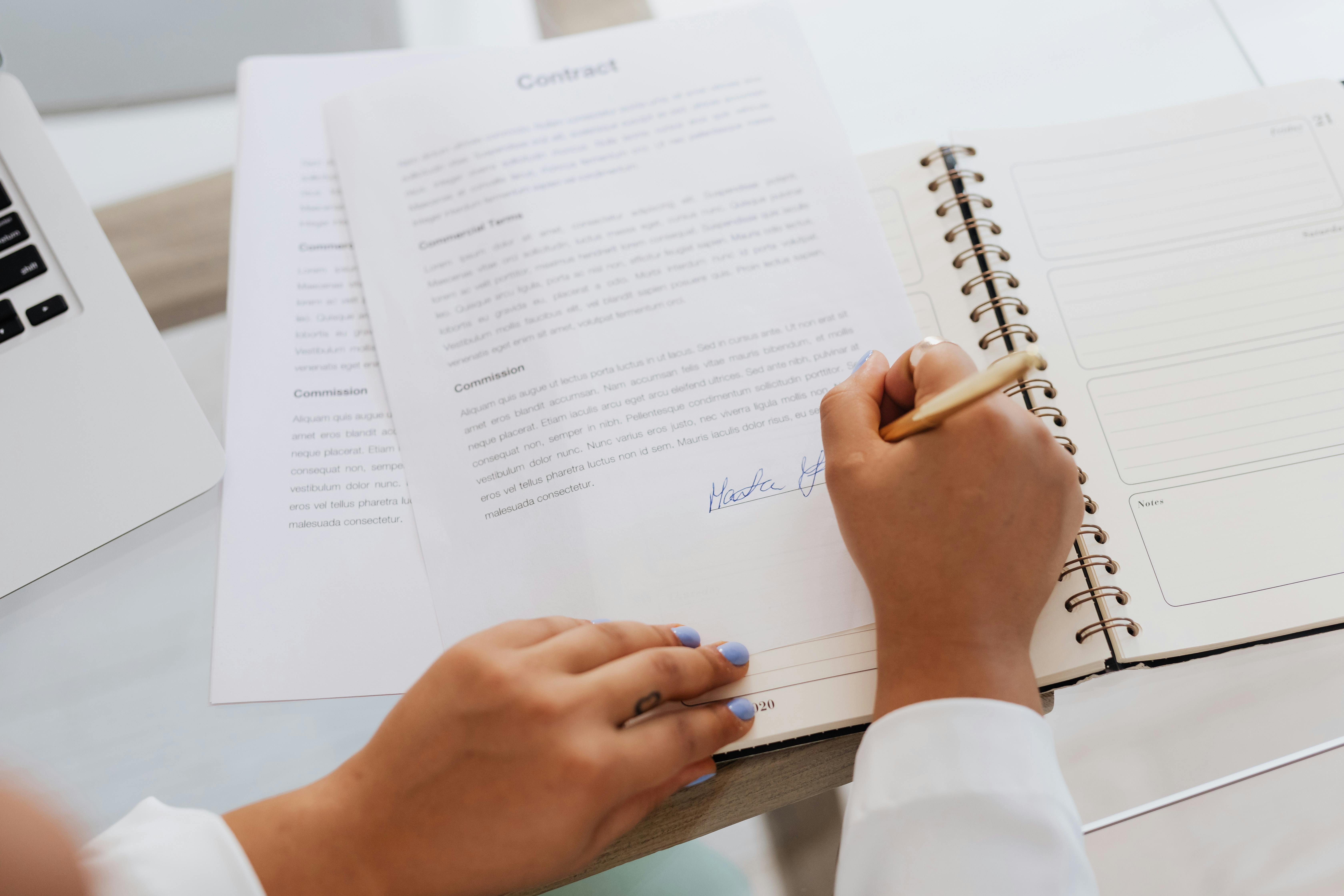Best 5 Ways to Transfer Data from One Phone to Another in 2025

Apply Now

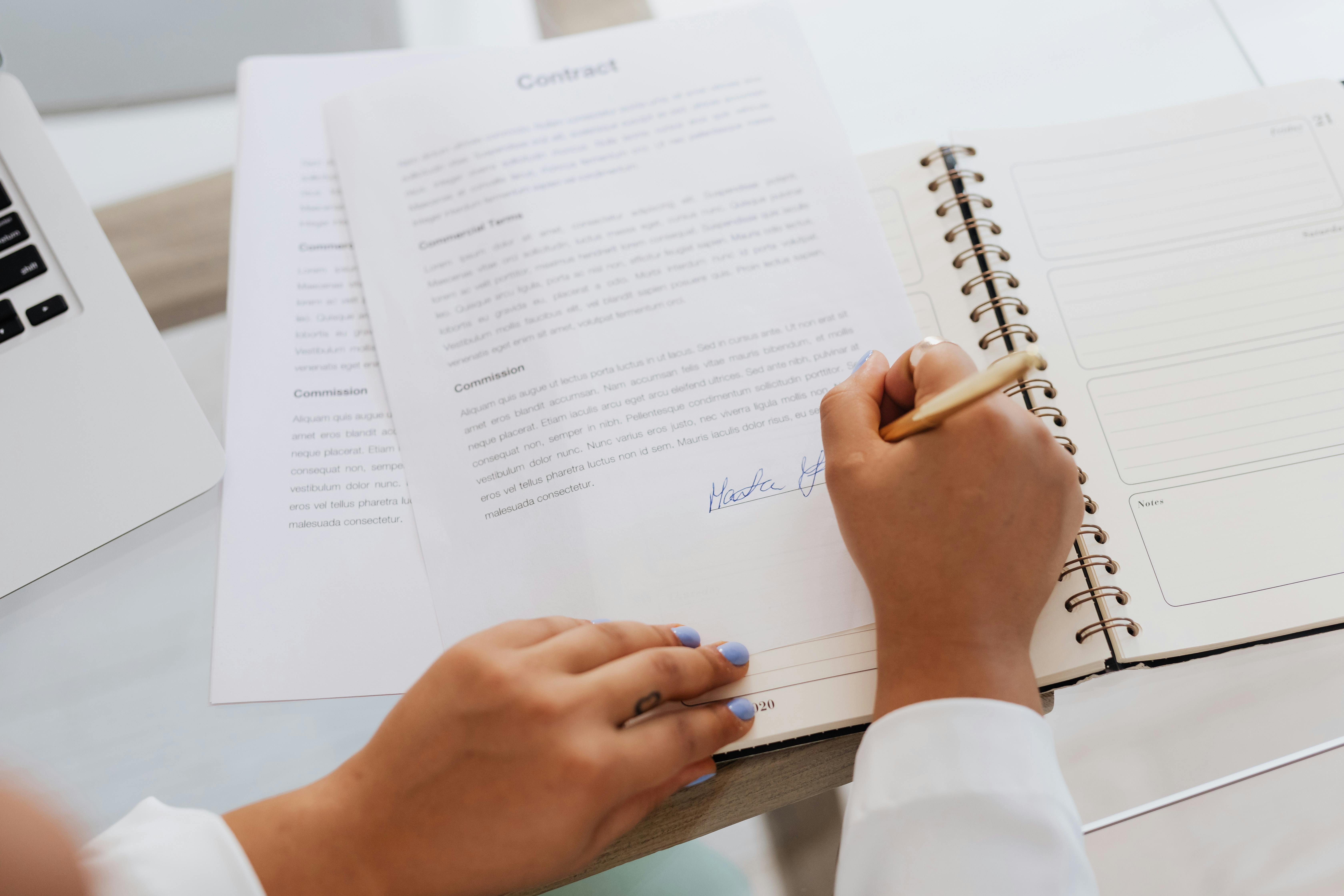
Best 5 Ways to Transfer Data from One Phone to Another in 2025
Understanding the Importance of Data Transfer
Transferring data between phones can be a daunting task, especially when upgrading to a new phone. Whether you’re migrating from an Android to an iPhone or vice versa, understanding how to transfer data smoothly is crucial for maintaining your digital life. With a myriad of data transfer methods available, it’s essential to choose the right one depending on your needs. This article will delve into the top five ways to transfer data easily and effectively, allowing for a seamless transition to your new device. Mobile devices serve as repositories of our most important information: contacts, photos, messages, and apps. As technology advances, the methods for transferring this data also evolve, making it easier to migrate to a new phone without losing valuable content. By exploring various data transfer options, you not only ensure the safety of your information but also enhance your smartphone experience. Here's a roadmap of what to expect in this guide: an overview of the best data transfer apps, cloud solutions, wireless transfers, and more.Choosing the Right Data Transfer App
When looking to copy data to your new phone, one of the most effective methods is utilizing a data transfer app. There are various transfer data apps available that make the migration process straightforward. Applications like "Smart Switch" for Android devices or "Move to iOS" for iPhones simplify the transfer, allowing users to switch phones without hassle. To leverage these applications, download your preferred data transfer app on both devices. Typically, you will need to connect your phones to the same Wi-Fi network or use a local connection. Follow the guided steps to initiate the phone data migration. This method is particularly effective for transferring contacts, photos, and even apps directly to your new phone. However, it’s essential to check for compatibility between the phones involved. Some apps specialize in cross-platform data transfer, making them excellent choices for switching between different operating systems. Always ensure that you backup contacts and essential data before starting the transfer for a secure migration of information.Wireless Data Transfer: A Modern Approach
Wireless data transfer methods have advanced significantly, allowing users to share files effortlessly without cables. Techniques such as NFC (Near Field Communication) and Bluetooth file transfer offer quick ways to transfer data between phones. This method is advantageous for moving smaller files or photos directly between devices. To use Bluetooth for transferring files, enable Bluetooth on both devices and pair them. Select the files you want to share and send them over. For NFC data transfer, simply tap your devices together, and follow prompts to complete the file sharing. This method is not only easy but maintains the security of your transferred information. However, for extensive data migration, it may be slower compared to other options—especially when transferring videos or large documents.Utilizing Cloud Data Transfer Solutions
In the digital age, cloud data transfer has become a reliable medium for migrating information. Services such as Google Drive, iCloud, or Dropbox offer intuitive phone data transfer systems that facilitate seamless data migration. By backing up your data to the cloud before switching phones, you can easily restore it on your new device. To use this method, simply upload your files onto your preferred cloud service from your old phone. Once backed up, access the cloud service on your new device and download your data. This method not only ensures that your files are secure but also provides the added benefit of accessing them across multiple devices. Additionally, leveraging cloud services often allows for easy data syncing solutions, keeping your files organized across devices.Using Cables for Direct Data Transfer
For those who prefer a straightforward and speedier solution, using a cable for transferring files can be highly effective. Many smartphones support direct data transfer through USB-C or Lightning cables, allowing you to connect devices directly. This method often provides a quicker migration, especially when moving a significant amount of data, such as transferring apps to a new phone or entirely backing up your device. By connecting the phones with the appropriate cable, you can access data transfer settings to choose what files to move. This method typically allows for a comprehensive data transfer guide, ensuring no important files are left behind during the migration process. Remember, always check for any necessary appearances in settings to activate the USB mode for proper access.Backup and Restore: A Safety Net
Backup and restore methods remain a trusted solution for secure data migration. Whether you opt for a complete backup before switching or specific backups of crucial data like contacts and photos, this method ensures that your information is secure throughout the transfer. Using tools available on your phone, you can back up your data to the manufacturer's cloud service or local storage. To restore your files and data on your new phone, simply initiate the backup recovery within the settings of your new device. This method often simplifies the transferring process, particularly for those looking to migrate from an older to a newer model. It’s crucial to ensure that your phone backup is updated regularly, maximizing the efficiency of your transfer experience.Conclusion & Recommendations
In conclusion, transferring data between phones in 2025 offers multiple options, each providing unique advantages. By understanding the best methods for migrating your data—whether through data transfer apps, wireless solutions, cloud services, direct cable connections, or backup and restore options—you can seamlessly transition to your new smartphone without losing important information. For optimal results, choose a combination of these strategies based on your needs and the specifics of both devices. Stay informed about mobile data sharing technologies, and consider security measures during each transfer method to safeguard your data. Embrace these advanced data transfer solutions for an efficient and secure migration process.